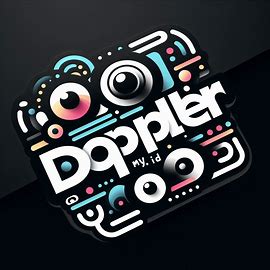How to Maximize Efficiency for Small Teams Using CRM Software
In the fast-paced world of business, small teams often face the challenge of doing more with less. They need to be agile, responsive, and efficient to compete effectively. One powerful tool that can significantly boost productivity and streamline operations for these teams is Customer Relationship Management (CRM) software. This article explores how to maximize efficiency for small teams using CRM software, providing insights and actionable strategies for success.
Understanding the Power of CRM for Small Teams
CRM software is more than just a contact database. It’s a centralized hub for managing customer interactions, sales processes, marketing campaigns, and overall business operations. For small teams, this centralized approach can be a game-changer. It eliminates the need for scattered spreadsheets, fragmented communication, and manual data entry, freeing up valuable time and resources. By automating repetitive tasks and providing a 360-degree view of customer interactions, CRM empowers small teams to work smarter, not harder.
Choosing the Right CRM Software
Selecting the right CRM software is the first crucial step. The market offers a plethora of options, each with its own features, pricing models, and target audience. Small teams should prioritize CRM systems that are:
- User-friendly: The software should be intuitive and easy to learn, minimizing the need for extensive training.
- Scalable: The CRM should be able to grow with the team as the business expands.
- Affordable: Pricing should align with the team’s budget, considering both initial costs and ongoing subscriptions.
- Integratable: The CRM should seamlessly integrate with other tools the team uses, such as email marketing platforms and accounting software.
- Mobile-accessible: The CRM should offer mobile apps or responsive design for access on the go.
Some popular CRM options suitable for small teams include HubSpot CRM, Zoho CRM, Pipedrive, and Freshsales. Each of these platforms offers a free or affordable tier, making them accessible for startups and small businesses. Researching and comparing different CRM systems is essential to identify the best fit for the team’s specific needs and goals. The proper CRM implementation is key.
Streamlining Sales Processes with CRM
CRM software can significantly enhance sales processes. It helps small teams:
- Track Leads and Opportunities: CRM allows teams to monitor the entire sales pipeline, from lead generation to deal closure.
- Automate Sales Tasks: Repetitive tasks such as sending follow-up emails, scheduling appointments, and creating sales reports can be automated, saving time and reducing errors.
- Improve Lead Qualification: CRM provides tools to score leads based on their behavior and demographics, helping sales teams prioritize the most promising prospects.
- Personalize Sales Interactions: Access to customer data allows sales representatives to tailor their interactions, building stronger relationships and increasing conversion rates.
- Analyze Sales Performance: CRM provides data-driven insights into sales performance, enabling teams to identify areas for improvement and optimize their strategies.
By implementing these strategies, small teams can transform their sales processes, close more deals, and drive revenue growth. CRM software is a key tool for sales teams.
Boosting Marketing Effectiveness with CRM
CRM software is not just for sales. It also plays a vital role in marketing efforts. Small teams can leverage CRM to:
- Segment Customers: CRM allows marketers to segment customers based on their demographics, behavior, and purchase history, enabling targeted marketing campaigns.
- Personalize Marketing Messages: Access to customer data enables marketers to personalize email campaigns, social media content, and website experiences, increasing engagement and conversions.
- Automate Marketing Workflows: CRM can automate marketing tasks such as sending email newsletters, triggering automated email sequences, and nurturing leads.
- Track Marketing ROI: CRM provides data on the performance of marketing campaigns, allowing teams to measure their effectiveness and optimize their strategies.
- Integrate with Social Media: Some CRM systems integrate with social media platforms, allowing teams to monitor brand mentions, engage with customers, and run social media campaigns.
By integrating CRM with their marketing efforts, small teams can create more effective campaigns, generate more leads, and drive business growth. CRM is a powerful marketing tool.
Enhancing Customer Service and Support with CRM
Providing excellent customer service is crucial for building customer loyalty and driving repeat business. CRM software can help small teams:
- Centralize Customer Information: CRM provides a centralized repository of customer information, including contact details, purchase history, and support interactions, allowing support teams to quickly access relevant data.
- Track Support Tickets: CRM allows teams to track support tickets, ensuring that all customer inquiries are addressed promptly and efficiently.
- Automate Support Processes: CRM can automate support tasks such as sending automated responses to inquiries, routing tickets to the appropriate support agents, and providing self-service options.
- Personalize Customer Interactions: Access to customer data allows support agents to personalize their interactions, building stronger relationships and resolving issues more effectively.
- Gather Customer Feedback: CRM can be used to gather customer feedback through surveys and other channels, providing insights into customer satisfaction and areas for improvement.
By leveraging CRM for customer service, small teams can improve customer satisfaction, build loyalty, and reduce customer churn. CRM is a customer service asset.
Training and Adoption: The Key to Success
Implementing CRM software is only the first step. To truly maximize efficiency, small teams must ensure that all team members are trained on how to use the system effectively. This includes providing training on:
- Data Entry: Proper data entry is essential for ensuring the accuracy and completeness of customer data.
- Workflow Automation: Team members should be trained on how to use workflow automation features to streamline their tasks.
- Reporting and Analytics: Team members should be trained on how to generate and interpret reports to track performance and identify areas for improvement.
- CRM Best Practices: Provide training on CRM best practices, such as how to manage contacts, track opportunities, and personalize customer interactions.
Furthermore, it’s important to foster a culture of CRM adoption. Encourage team members to actively use the CRM system and provide ongoing support and encouragement. By investing in training and promoting adoption, small teams can ensure that they are getting the most out of their CRM investment. This is critical for small teams.
Measuring and Optimizing CRM Performance
Regularly measuring and optimizing CRM performance is crucial for maximizing efficiency. Small teams should:
- Define Key Performance Indicators (KPIs): Establish clear KPIs to track the performance of the CRM system, such as lead conversion rates, sales cycle length, and customer satisfaction.
- Monitor Data Quality: Regularly review the quality of the data in the CRM system and take steps to correct any errors or inconsistencies.
- Analyze Reports and Analytics: Use the CRM system’s reporting and analytics features to identify areas for improvement and optimize strategies.
- Gather Feedback: Regularly gather feedback from team members on their experience using the CRM system and make adjustments as needed.
- Stay Updated: Stay up-to-date on the latest CRM features and best practices to ensure that the team is leveraging the system to its full potential.
By continuously measuring and optimizing CRM performance, small teams can ensure that they are maximizing their efficiency and achieving their business goals. This is a continuous process.
Common Pitfalls to Avoid
While CRM offers numerous benefits, small teams should be aware of common pitfalls to avoid:
- Lack of Planning: Failing to plan the CRM implementation process can lead to wasted time and resources.
- Poor Data Quality: Inaccurate or incomplete data can undermine the effectiveness of the CRM system.
- Lack of Training: Insufficient training can prevent team members from using the CRM system effectively.
- Resistance to Change: Resistance to adopting new technologies can hinder the success of the CRM implementation.
- Ignoring User Feedback: Failing to listen to user feedback can lead to dissatisfaction and hinder CRM adoption.
By being aware of these common pitfalls, small teams can take steps to avoid them and ensure a successful CRM implementation. CRM software is a powerful tool.
Conclusion: The Path to Efficiency with CRM
CRM software is a valuable asset for small teams seeking to maximize efficiency, streamline operations, and drive business growth. By choosing the right CRM, implementing it effectively, training team members, and continuously measuring and optimizing performance, small teams can unlock the full potential of CRM and achieve their business goals. Remember that the core of CRM is building strong customer relationships. Focus on your customers and use CRM to improve those relationships. Consider CRM a key component of your strategy. This will enable small teams to be more effective.
Embrace the power of CRM and watch your team thrive!
[See also: Related Article Titles]