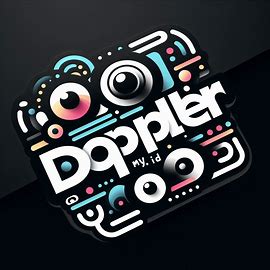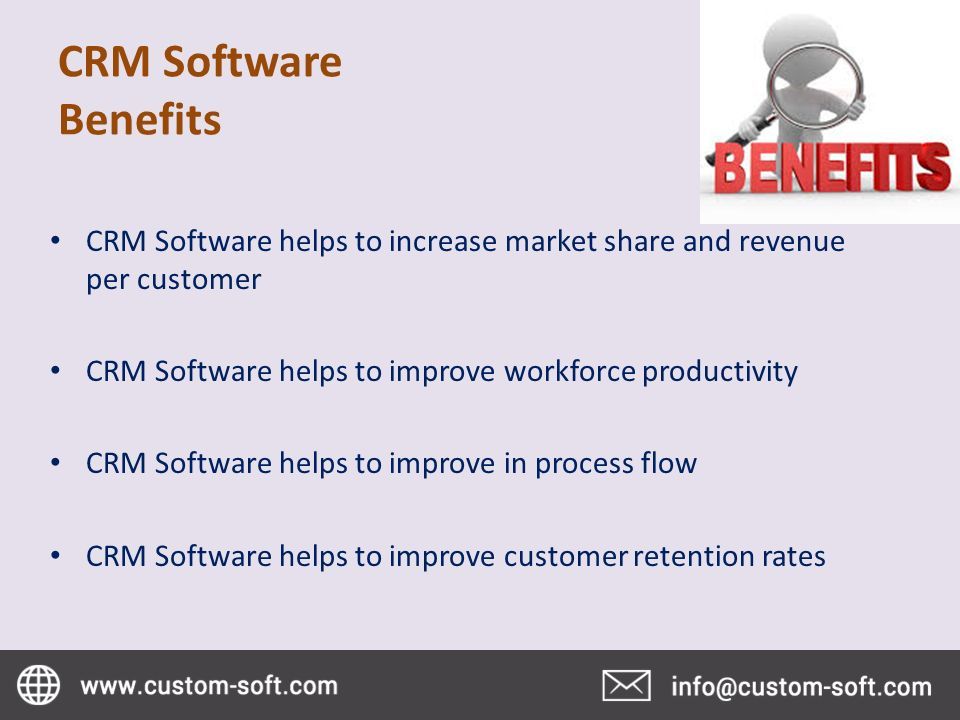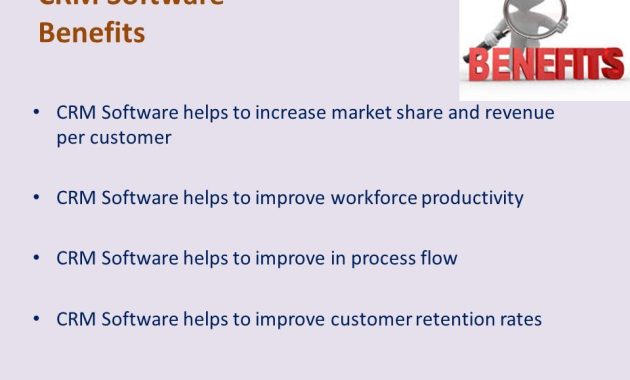
Unlocking Peak Performance: A Step-by-Step Guide to Building Productivity with CRM Software
In today’s fast-paced business environment, maximizing productivity is no longer a luxury; it’s a necessity. Customer Relationship Management (CRM) software has emerged as a powerful tool to streamline operations and boost efficiency. However, simply implementing a CRM system doesn’t guarantee immediate results. This comprehensive guide provides a step-by-step approach to building productivity from CRM software, transforming it from a mere data repository into a dynamic engine for growth.
The core function of CRM software is to manage interactions with current and potential customers. But its potential extends far beyond this fundamental task. When implemented and utilized correctly, CRM becomes a central hub for all customer-related activities, facilitating improved communication, enhanced collaboration, and data-driven decision-making. The aim of this article is to demystify the process of leveraging CRM to its fullest potential. We will explore actionable strategies to optimize your CRM system and foster a culture of productivity.
Understanding the Foundation: Choosing the Right CRM
The first step towards building productivity with CRM software is selecting the right platform. This decision should be based on a thorough assessment of your business needs, size, and future growth plans. Consider the following factors:
- Scalability: Does the CRM system have the capability to grow with your business?
- Integration: Does it integrate seamlessly with your existing tools and applications?
- Customization: Can it be tailored to your specific workflows and processes?
- User-Friendliness: Is the interface intuitive and easy to navigate for all users?
- Cost: Does the pricing model align with your budget and usage requirements?
Research various CRM providers, such as Salesforce, HubSpot, Zoho CRM, and Microsoft Dynamics 365. Evaluate their features, pricing, and customer reviews to determine the best fit for your organization. Implementing the wrong CRM can be a costly mistake, hindering productivity rather than boosting it. Carefully consider the initial setup and ongoing maintenance as well.
Setting Up for Success: Initial Configuration and Data Migration
Once you’ve selected a CRM, the next critical step is proper configuration. This involves customizing the system to align with your business processes and data structures. This is a crucial step in building productivity with CRM software. Key areas to focus on include:
- Defining User Roles and Permissions: Grant appropriate access levels to different users based on their roles.
- Customizing Fields and Objects: Tailor the data fields and objects to capture relevant customer information.
- Establishing Workflows and Automation: Automate repetitive tasks, such as lead assignment and follow-up emails.
- Integrating with Other Systems: Connect your CRM with email marketing platforms, accounting software, and other essential tools.
Data migration is another crucial aspect of the setup phase. Migrate your existing customer data from spreadsheets, databases, and other sources into the CRM system. Ensure data accuracy and consistency during this process. Data quality is paramount for effective CRM utilization. Inaccurate or incomplete data can lead to poor decision-making and wasted resources. This meticulous approach sets the stage for effective CRM utilization.
Training and Onboarding: Empowering Your Team
The success of any CRM implementation hinges on user adoption. Providing comprehensive training and onboarding is essential to ensure that your team can effectively utilize the system. Develop a training program that covers the following areas:
- CRM Fundamentals: Introduce the core features and functionalities of the CRM.
- Workflow Training: Demonstrate how to perform specific tasks within the CRM.
- Best Practices: Provide guidance on data entry, communication protocols, and other best practices.
- Ongoing Support: Offer ongoing support and resources to address user questions and issues.
Make training materials accessible and user-friendly. Provide opportunities for hands-on practice and real-world scenarios. Encourage a culture of continuous learning and improvement. Regular training updates can keep users informed of any new features or changes. This continuous improvement is key to building productivity with CRM software.
Streamlining Processes: Leveraging Automation and Workflows
One of the most significant benefits of CRM software is its ability to automate repetitive tasks and streamline business processes. Identify areas where automation can improve efficiency and reduce manual effort. Common automation tasks include:
- Lead Qualification: Automatically qualify leads based on predefined criteria.
- Email Marketing: Automate email campaigns and follow-up sequences.
- Task Assignment: Automatically assign tasks to sales representatives based on lead source or other criteria.
- Reporting and Analytics: Generate automated reports on key performance indicators (KPIs).
By automating these tasks, you can free up valuable time for your team to focus on more strategic activities, such as building relationships with customers and closing deals. Effective automation is a cornerstone of building productivity with CRM software. Review and refine your workflows regularly to ensure they remain efficient and effective.
Data-Driven Decisions: Utilizing CRM Analytics
CRM software provides valuable insights into customer behavior, sales performance, and overall business trends. Leverage these insights to make data-driven decisions and improve your business outcomes. Key areas to focus on include:
- Sales Performance Tracking: Monitor sales metrics, such as conversion rates, deal sizes, and revenue.
- Customer Segmentation: Segment your customers based on demographics, behavior, and other criteria.
- Lead Source Analysis: Identify the most effective lead sources and optimize your marketing efforts.
- Predictive Analytics: Use predictive analytics to forecast future sales and identify potential risks.
By analyzing CRM data, you can gain a deeper understanding of your customers, identify areas for improvement, and make informed decisions that drive growth. Regular analysis of CRM data is crucial for building productivity with CRM software. Use these insights to refine your sales strategies, improve customer service, and maximize your overall business performance.
Fostering Collaboration: Breaking Down Silos
CRM software serves as a central hub for all customer-related information. It enables seamless collaboration between different departments and teams. This integration is key to building productivity with CRM software. Encourage a culture of collaboration by:
- Centralizing Customer Data: Ensure that all customer information is accessible to all authorized users.
- Facilitating Communication: Use the CRM to track communication history and share updates.
- Promoting Teamwork: Encourage teamwork and collaboration through shared goals and objectives.
- Using Integrated Tools: Leverage features such as shared calendars and task management tools.
When teams collaborate effectively, they can provide a better customer experience and close deals more efficiently. Collaboration is a crucial element of building productivity with CRM software. Encourage cross-functional collaboration to break down silos and improve overall business performance.
Continuous Improvement: Optimizing and Adapting
The journey of building productivity with CRM software is an ongoing process. Continuously monitor your CRM usage, gather feedback from users, and make adjustments as needed. Key areas to focus on include:
- Regular System Audits: Regularly review your CRM configuration and data quality.
- User Feedback: Solicit feedback from users to identify areas for improvement.
- Feature Updates: Stay up-to-date with the latest CRM features and functionalities.
- Process Optimization: Continuously refine your workflows and processes.
By embracing a culture of continuous improvement, you can ensure that your CRM system remains optimized for maximum productivity. Regularly review your CRM usage and make adjustments as needed. The key to long-term success in building productivity with CRM software is through continuous improvement and adaptation. This ensures the system remains aligned with evolving business needs and market dynamics.
Conclusion: The Path to Enhanced Productivity
Building productivity with CRM software is a journey that requires careful planning, consistent execution, and a commitment to continuous improvement. By following the steps outlined in this guide, you can transform your CRM system into a powerful engine for growth. Remember to choose the right CRM, configure it properly, train your team, streamline your processes, leverage data analytics, foster collaboration, and embrace continuous improvement. This is the definitive way to use CRM for boosting productivity. Investing time and resources in CRM implementation is an investment in your business’s future. The benefits, from enhanced customer relationships to increased sales, are well worth the effort.
By implementing these strategies, you can unlock the full potential of your CRM system and achieve peak performance. This will significantly improve your team’s overall productivity. Building productivity with CRM software is an ongoing process, but the rewards are well worth the effort. The correct use of CRM ensures better customer satisfaction and improved business outcomes. Remember that your CRM system is a dynamic tool. It is designed to evolve with your business. Adapt and refine your strategies to meet the ever-changing demands of the market.
[See also: CRM Implementation Best Practices]
[See also: CRM Data Migration Strategies]
[See also: CRM User Adoption Techniques]