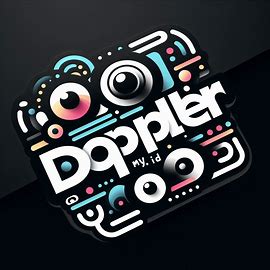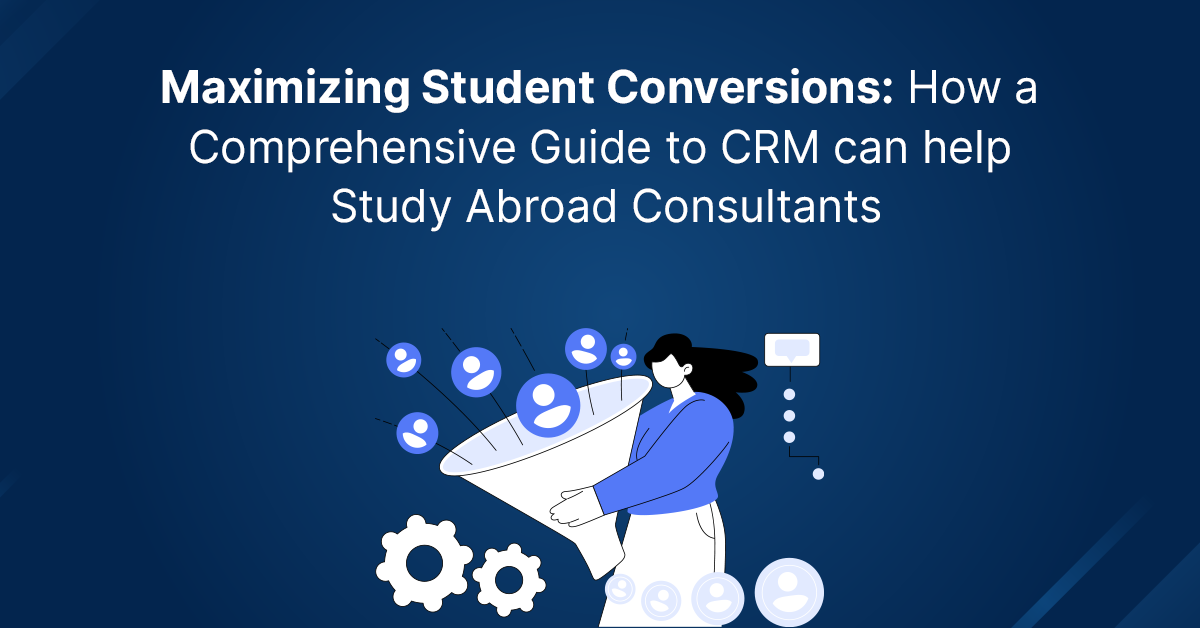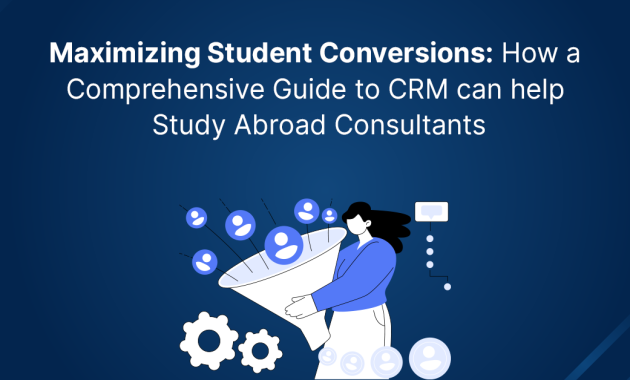
Beginner’s Guide to Automate Conversions for Agencies from CRM Software
In the fast-paced world of digital marketing, agencies are constantly seeking ways to streamline their operations and boost their bottom line. One of the most effective strategies is automating conversions. This beginner’s guide will explore how agencies can leverage CRM (Customer Relationship Management) software to automate conversions, leading to increased efficiency and, ultimately, greater profitability. The focus of this guide is on practical implementation, offering actionable insights for agencies of all sizes.
Automating conversions isn’t just a buzzword; it’s a necessity. It allows agencies to nurture leads, personalize customer interactions, and close deals more effectively. The key is integrating your CRM software with your marketing and sales processes. This guide will walk you through the essential steps.
Understanding the Power of CRM Software
CRM software serves as the central nervous system for your agency’s client relationships. It stores vital information about leads and existing clients, tracks interactions, and automates various tasks. Choosing the right CRM is crucial. Popular choices include HubSpot, Salesforce, Zoho CRM, and Pipedrive. The best CRM for your agency depends on its specific needs and budget. Consider factors such as ease of use, integration capabilities, and reporting features.
Once you’ve chosen your CRM, the real work begins. You must understand its capabilities and how it can be used to automate conversions. CRM software can automate tasks such as:
- Lead nurturing campaigns.
- Appointment scheduling.
- Email marketing.
- Sales pipeline management.
- Reporting and analytics.
Setting Up Your CRM for Conversion Automation
The initial setup phase is critical. You need to configure your CRM to align with your agency’s specific conversion goals. This involves defining your sales stages, creating custom fields to capture relevant data, and integrating your CRM with other tools such as your website, email marketing platform, and social media channels. This integration is crucial for a seamless flow of data and automation.
Defining Your Sales Stages
Your sales stages represent the different steps in your sales pipeline. Common stages include:
- Lead.
- Qualified Lead.
- Proposal.
- Negotiation.
- Closed Won/Lost.
Clearly defining these stages allows you to track the progress of each lead and automate actions based on their stage in the pipeline. For example, you can automatically send a follow-up email to a lead who has requested a proposal.
Creating Custom Fields
Custom fields allow you to capture specific information about your leads and clients. This data is invaluable for personalizing your interactions and tailoring your marketing efforts. Examples of custom fields include:
- Industry.
- Company size.
- Budget.
- Pain points.
The more relevant data you collect, the better you can understand your leads and tailor your approach. This directly impacts your ability to automate conversions effectively.
Integrating with Other Tools
Integration is key to unlocking the full potential of your CRM. Integrating your CRM with your website allows you to capture leads directly from forms and track user behavior. Integrating with your email marketing platform enables you to automate email campaigns and nurture leads. Connecting with social media allows you to monitor mentions, engage with potential clients, and track social media conversions. The goal is a unified data flow.
Automating Lead Nurturing
Lead nurturing is the process of building relationships with potential clients throughout the sales cycle. CRM software allows you to automate this process, ensuring that leads receive relevant information at the right time. This automation significantly boosts conversion rates.
Creating Email Sequences
Email sequences are automated series of emails sent to leads based on their behavior or stage in the sales pipeline. For example, you can create a sequence for new leads that introduces your agency, highlights your services, and offers valuable resources. These sequences should be personalized and offer value. The goal is to keep leads engaged and move them closer to conversion.
Segmenting Your Audience
Audience segmentation involves dividing your leads into groups based on their characteristics, interests, or behavior. This allows you to tailor your email campaigns and content to specific segments, increasing their relevance and effectiveness. For example, you can segment leads by industry or company size. The more targeted your communication, the higher the conversion rate.
Tracking Lead Engagement
Your CRM should track lead engagement, such as email opens, clicks, and website visits. This data provides valuable insights into what content resonates with your leads. You can then use this information to refine your lead nurturing campaigns and improve your conversion rates. Monitoring engagement is critical for continuous improvement.
Automating Appointment Scheduling
Scheduling appointments with potential clients can be time-consuming. CRM software offers tools to automate this process, freeing up your team’s time and improving efficiency. Automating appointment scheduling improves the conversion process.
Integrating with Calendars
Integrate your CRM with your team’s calendars (e.g., Google Calendar, Outlook Calendar) to allow leads to book appointments directly through your website or email. This eliminates the back-and-forth emails that often accompany scheduling. Ensure the integration is seamless for the best user experience.
Setting Up Automated Reminders
Send automated reminders to leads before their scheduled appointments to reduce no-shows. These reminders should include the appointment details and any necessary preparation instructions. Automated reminders reduce the likelihood of missed appointments.
Using Booking Pages
Use booking pages within your CRM to allow leads to self-schedule appointments. These pages should be branded to match your agency’s identity and provide clear information about your services. Booking pages streamline the appointment process.
Automating Sales Pipeline Management
Efficiently managing your sales pipeline is crucial for maximizing conversions. CRM software allows you to automate various tasks within your sales pipeline, ensuring that deals move smoothly through the different stages. This automation directly impacts your bottom line. The key is consistent pipeline management.
Automating Task Creation
Automatically create tasks for your sales team based on lead behavior or sales stage. For example, you can automatically create a task to follow up with a lead who has received a proposal. Automated tasks ensure that no leads fall through the cracks. Automation keeps your team focused.
Automating Deal Updates
Automate deal updates to reflect the progress of each deal. For example, when a lead moves from the proposal stage to the negotiation stage, update the deal status automatically. Automated updates keep your sales pipeline up-to-date. Accuracy is key to good pipeline management.
Automating Reporting
Generate automated reports on your sales pipeline, including conversion rates, deal values, and sales cycle length. This data provides valuable insights into your sales performance. Automated reporting enables data-driven decision-making.
Measuring and Analyzing Results
To understand the effectiveness of your automation efforts, you must measure and analyze your results. CRM software provides tools to track key metrics and identify areas for improvement. Data-driven insights will help you improve conversions.
Tracking Key Metrics
Track key metrics such as:
- Conversion rates.
- Sales cycle length.
- Lead generation cost.
- Customer acquisition cost.
Monitoring these metrics allows you to assess the impact of your automation efforts. Track these metrics regularly.
Analyzing Data
Analyze your data to identify trends, patterns, and areas for improvement. For example, you may discover that leads from a specific source convert at a higher rate than leads from other sources. Data analysis is key to optimizing your strategy. Use data to make informed decisions.
Making Adjustments
Based on your data analysis, make adjustments to your automation processes to improve your results. This could involve refining your email sequences, adjusting your sales pipeline, or optimizing your website forms. Continuously improve your processes.
Best Practices for CRM Conversion Automation
To maximize the effectiveness of your CRM conversion automation efforts, follow these best practices. These practices will help you achieve your goals.
- Start Small: Begin by automating a few key tasks, such as lead nurturing or appointment scheduling, and gradually expand your automation efforts.
- Personalize Your Communications: Use personalized emails and content to engage your leads and build relationships.
- Keep It Simple: Avoid overcomplicating your automation processes. The simpler your processes, the easier they are to manage and maintain.
- Test and Refine: Continuously test and refine your automation processes to optimize your results.
- Train Your Team: Ensure that your team is trained on how to use your CRM and automation tools.
- Regularly Review Your Processes: Regularly review your automation processes to ensure that they are still effective and aligned with your business goals.
Conclusion
Automating conversions with CRM software is a game-changer for agencies. By following the steps outlined in this guide, agencies can streamline their operations, nurture leads more effectively, and close more deals. This leads to increased efficiency and profitability. The key is to choose the right CRM, configure it correctly, and continuously measure and analyze your results. This is the path to success.
Embrace the power of automation and watch your agency thrive. Automate conversions today for a better tomorrow. Remember to continually refine and adapt your strategies. The journey to automating conversions is ongoing. Good luck!
[See also: How to Choose the Right CRM for Your Agency]
[See also: Email Marketing Best Practices for Agencies]
[See also: Sales Pipeline Optimization Strategies]