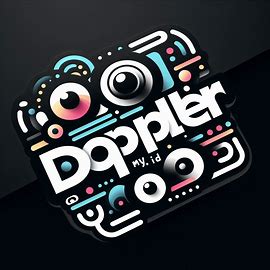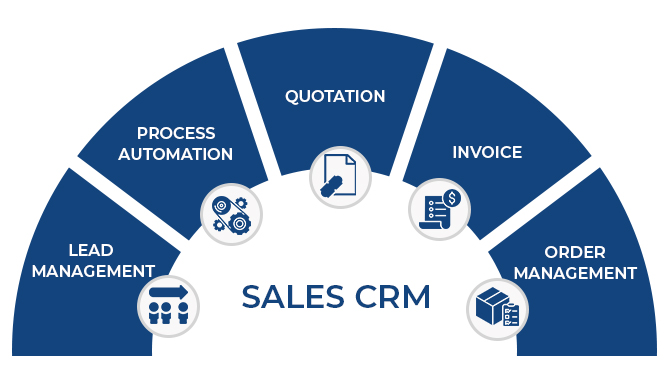Beginner’s Guide to Automate Support for Small Teams Through CRM Software
In the fast-paced world of business, providing excellent customer support is crucial for success. For small teams, this can be challenging. They often face resource constraints. Manually managing customer interactions can quickly become overwhelming. Fortunately, Customer Relationship Management (CRM) software offers a powerful solution. It automates support processes. This frees up valuable time and resources.
This beginner’s guide explores how small teams can leverage CRM to automate their support. We’ll cover the benefits, key features, and practical steps for implementation. The goal is to empower you to streamline your support operations. This will lead to happier customers and a more efficient team.
The Benefits of Automating Support with CRM
Automating support through CRM offers several significant advantages for small teams. These benefits extend beyond simply saving time. They contribute to a more robust and customer-centric approach.
- Increased Efficiency: CRM automates repetitive tasks. This includes tasks like ticket routing and responses. This frees up agents to focus on complex issues.
- Improved Response Times: Automated systems provide instant responses to common queries. This reduces wait times and improves customer satisfaction.
- Enhanced Customer Satisfaction: Consistent and personalized support builds customer loyalty. CRM enables agents to access customer data. This allows them to tailor interactions.
- Reduced Costs: Automation reduces the need for manual labor. This can lead to significant cost savings.
- Data-Driven Insights: CRM provides valuable data on customer interactions. This helps identify trends and areas for improvement.
Essential CRM Features for Support Automation
Not all CRM systems are created equal. Some offer features tailored to support automation. When choosing a CRM, consider these essential features.
- Help Desk Integration: Seamless integration with a help desk system is crucial. This allows for centralized ticket management.
- Automated Ticket Routing: Automatically route tickets to the right agent. This ensures that customers get help quickly.
- Knowledge Base: A self-service knowledge base empowers customers to find answers. This reduces the volume of support requests.
- Chatbots: Chatbots provide instant support. They answer common questions and guide customers.
- Email Automation: Automate email responses. This includes welcome messages, updates, and follow-ups.
- Reporting and Analytics: Track key metrics. This includes response times and customer satisfaction. Use these insights to optimize support processes.
Implementing CRM for Support Automation: A Step-by-Step Guide
Implementing CRM for support automation requires careful planning and execution. Following a structured approach will ensure a smooth transition.
- Assess Your Current Support Processes: Analyze your existing support workflow. Identify pain points and areas for improvement. This includes the tools you currently use.
- Choose the Right CRM System: Research and compare different CRM systems. Select one that meets your specific needs and budget. Consider the features mentioned above.
- Plan Your Automation Strategy: Determine which tasks you want to automate. Prioritize based on impact and feasibility. Start with simple automations.
- Configure Your CRM System: Set up your CRM system according to your plan. This includes configuring ticket routing, chatbots, and email templates.
- Integrate with Other Tools: Integrate your CRM with other tools. This includes your help desk, email marketing platform, and social media channels.
- Train Your Team: Provide comprehensive training to your team. This ensures they understand how to use the new system.
- Test and Refine: Thoroughly test your automated processes. Make adjustments as needed to optimize performance.
- Monitor and Analyze: Continuously monitor your CRM’s performance. Analyze key metrics to identify areas for improvement. [See also: Measuring Customer Satisfaction in a CRM Context]
Choosing the Right CRM for Your Small Team
Selecting the right CRM is critical for success. Several CRM systems cater to small businesses. These offer various features and pricing models. Consider these factors when making your choice.
- Ease of Use: Choose a system that is user-friendly. This will ensure that your team can quickly adopt it.
- Scalability: Select a system that can grow with your business. This will prevent the need for a costly migration later.
- Integration Capabilities: Ensure the CRM integrates with your existing tools. This includes your help desk and email marketing platform.
- Pricing: Compare pricing models. Choose a plan that fits your budget and needs.
- Customer Support: Evaluate the vendor’s customer support. This is important in case you encounter issues.
- Features: Prioritize features that align with your automation goals. Help desk integration is vital.
Some popular CRM options for small teams include:
- HubSpot CRM: Known for its free plan and ease of use.
- Zoho CRM: Offers a wide range of features at competitive prices.
- Freshdesk: Provides strong support automation capabilities.
- Salesforce Essentials: Designed for small businesses. It offers robust features.
Best Practices for CRM Support Automation
Successfully automating support with CRM involves more than just implementing the software. Following these best practices will maximize your results.
- Start Small: Begin by automating simple tasks. Gradually add more complex automations. This minimizes disruption.
- Personalize Your Interactions: Use CRM data to personalize customer interactions. Address customers by name. Reference their past interactions.
- Keep Your Knowledge Base Updated: Regularly update your knowledge base. This ensures that customers have access to accurate information.
- Monitor and Analyze Performance: Track key metrics. Identify areas for improvement. Adjust your automation strategy as needed.
- Provide Excellent Customer Service: CRM is a tool. It is not a replacement for human interaction. Ensure that your team provides excellent customer service.
- Continuously Improve: Regularly review your processes. Look for ways to improve your support automation. Stay informed about new CRM features.
Troubleshooting Common CRM Automation Issues
Even with careful planning, you may encounter issues when automating support with CRM. Here’s how to address some common problems.
- Incorrect Ticket Routing: Ensure that your ticket routing rules are accurate. Test them thoroughly. Adjust them as needed.
- Ineffective Chatbots: Train your chatbot to answer common questions. Monitor its performance. Provide human assistance when needed.
- Slow Response Times: Optimize your automation rules. This includes streamlining workflows. Ensure that your team is responding promptly.
- Data Integration Problems: Verify that your CRM integrates seamlessly with other tools. Troubleshoot any data transfer issues.
- User Adoption Challenges: Provide adequate training and support. Address any concerns your team may have. Encourage adoption.
The Future of CRM and Support Automation
The field of CRM and support automation is constantly evolving. New technologies and trends are emerging. Staying informed about these developments is essential.
- Artificial Intelligence (AI): AI-powered chatbots are becoming increasingly sophisticated. They can handle more complex customer inquiries.
- Machine Learning (ML): ML algorithms are used to predict customer behavior. This helps provide personalized support.
- Omnichannel Support: CRM systems are integrating with multiple channels. These include email, chat, and social media. This provides a seamless customer experience.
- No-Code Automation: No-code automation tools are making it easier to automate tasks. This requires no programming knowledge.
By embracing these trends, small teams can further enhance their support automation strategies. They can deliver even better customer experiences. They will also improve efficiency.
Conclusion: Embracing Automation for Enhanced Support
Automating support through CRM is a game-changer for small teams. It streamlines operations. It improves customer satisfaction. By following this guide, you can implement CRM effectively. You can also leverage its features to automate your support. This will free up your team to focus on other important tasks.
Remember to choose the right CRM. Plan your automation strategy carefully. Continuously monitor and refine your processes. By doing so, you can create a customer support system. This system will boost your business. [See also: CRM for Small Business Success]
CRM software is essential for small teams. Automating support is very important. It helps you to focus on growth. The benefits are clear. Implement the steps outlined in this guide.