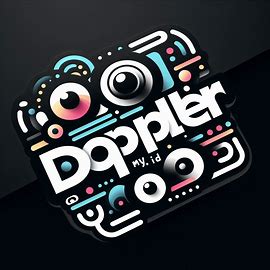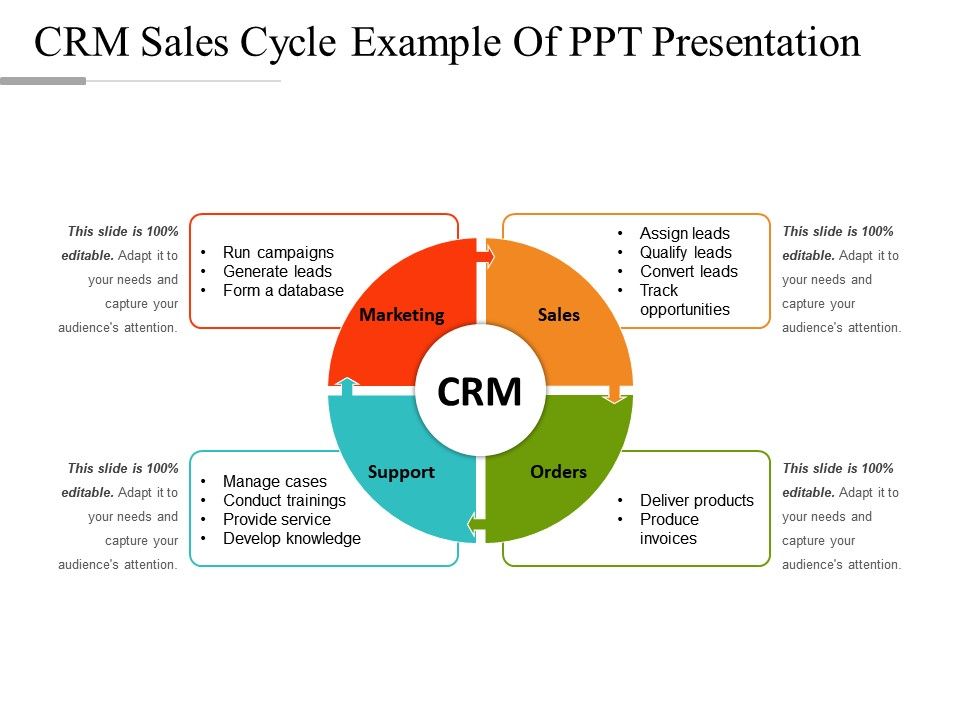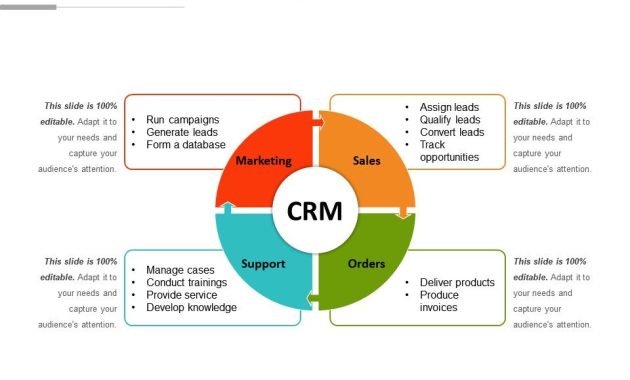
Beginner’s Guide to Customize Support for Sales Teams with CRM Software
In the fast-paced world of sales, efficiency and customer satisfaction are paramount. Sales teams need every advantage to close deals and build lasting relationships. One of the most powerful tools available is Customer Relationship Management (CRM) software. However, CRM systems are not one-size-fits-all. To truly unlock their potential, sales teams must customize their CRM to fit their specific needs. This beginner’s guide provides a comprehensive overview of how to customize support for sales teams using CRM software.
The core focus is on making CRM work for you. It’s not just about implementing a system. It’s about tailoring it to your sales process. This guide will help you understand the key steps involved. You will learn how to personalize your CRM for maximum impact.
Understanding the Importance of CRM Customization
CRM customization is not merely an optional extra. It is a necessity for sales success. Generic CRM setups often fall short. They fail to address the unique challenges of a specific sales team. Customization bridges this gap. It ensures that the CRM aligns with the team’s workflows, goals, and customer interactions.
Customization leads to several key benefits. These include increased sales productivity. It also improves data accuracy. It enhances the customer experience. It streamlines sales processes. The result is a more effective and efficient sales operation. This leads to higher revenue and customer loyalty.
Choosing the Right CRM Software
The first step in customizing CRM support is selecting the right software. The market is flooded with options. Each CRM offers different features and capabilities. The choice should be based on the specific needs of the sales team. Consider factors such as team size, sales process complexity, and budget.
Here are some popular CRM software options to consider:
- Salesforce
- HubSpot
- Zoho CRM
- Microsoft Dynamics 365
- Pipedrive
Evaluate each CRM based on its customization capabilities. Look for features such as custom fields, workflow automation, and integration options. Also, consider the CRM’s ease of use. A user-friendly interface is critical for adoption. A complex system that is hard to use will hinder productivity.
Planning Your CRM Customization Strategy
Before diving into customization, develop a clear strategy. Identify the specific needs of the sales team. Analyze the current sales process. Pinpoint areas for improvement. Define the desired outcomes of the CRM customization. This will guide the customization efforts.
Consider the following questions:
- What are the key performance indicators (KPIs) for the sales team?
- What data points are most critical for tracking leads and opportunities?
- What are the common pain points in the sales process?
- What reports are needed to monitor sales performance?
Documenting these answers will form the basis of the customization plan. This plan should outline the specific customizations needed. It should also detail the steps required to implement them. It will also define the timeline for completion.
Customizing Fields and Data Structures
One of the most fundamental aspects of CRM customization is modifying the data structure. This involves creating custom fields. It also involves modifying existing ones. These fields capture the specific information relevant to the sales process. Custom fields allow sales teams to track important data points. They also allow them to gain insights into their customers and deals.
Examples of custom fields include:
- Lead source
- Product interest
- Deal stage
- Estimated deal value
- Customer lifetime value
Carefully plan the custom fields. Ensure they are relevant and useful. Avoid cluttering the CRM with unnecessary fields. This will make data entry time-consuming. It will also make reporting difficult. Consider the data types for each field. Choose the most appropriate format, such as text, numbers, dates, or dropdown lists. This will ensure data accuracy and consistency.
Automating Workflows and Processes
Workflow automation is a powerful feature of CRM software. It allows sales teams to automate repetitive tasks. This saves time and improves efficiency. Automation can be customized to fit the specific needs of the sales process. It reduces manual effort and minimizes the risk of human error.
Examples of workflow automation include:
- Automated email sequences for lead nurturing
- Automatic assignment of leads to sales reps
- Automated follow-up reminders
- Automated creation of tasks and activities
Carefully plan the automated workflows. Map out the steps in the sales process. Identify the tasks that can be automated. Design the workflows to trigger based on specific events. Test the workflows thoroughly before deploying them. Monitor their performance. Make adjustments as needed.
Integrating with Other Tools and Systems
CRM software does not operate in isolation. It should integrate with other tools and systems used by the sales team. These integrations streamline data flow. They also improve efficiency. They also provide a unified view of the customer. Integrations can connect the CRM with email marketing platforms, accounting software, and other sales tools.
Consider the following integrations:
- Email marketing platforms (e.g., Mailchimp, Constant Contact)
- Accounting software (e.g., QuickBooks, Xero)
- Sales engagement platforms (e.g., Outreach, SalesLoft)
- Communication tools (e.g., Slack, Microsoft Teams)
Choose integrations that align with the sales team’s needs. Ensure the integrations are reliable. They should also provide seamless data synchronization. Test the integrations thoroughly. Verify that data flows correctly between the systems.
Training and User Adoption
Customizing CRM software is only half the battle. The other half is ensuring that the sales team adopts and uses the customized system effectively. This requires proper training. It also requires ongoing support. Provide comprehensive training on the new features. Explain how to use the customized fields and workflows. Show the benefits of the new system. This will encourage user adoption.
Create training materials. These can include user guides, videos, and FAQs. Provide ongoing support. This can include regular check-ins. It can also include answering questions. It can also include troubleshooting issues. Encourage feedback from the sales team. Use this feedback to improve the system. Celebrate successes. Recognize the efforts of the team.
Monitoring and Optimizing CRM Performance
CRM customization is an ongoing process. It should be monitored and optimized regularly. Track key performance indicators (KPIs). These KPIs will indicate the effectiveness of the CRM. Analyze the data to identify areas for improvement. Make adjustments to the customization as needed. This ensures the CRM remains aligned with the sales team’s evolving needs. The goal is to continuously improve sales performance.
Regularly review the following:
- Sales cycle length
- Conversion rates
- Lead generation costs
- Customer satisfaction scores
Use the insights gained from the data to refine the CRM customization. Add new fields. Adjust workflows. Improve integrations. The ultimate goal is to maximize the value of the CRM. This helps the sales team achieve its goals.
Best Practices for CRM Customization
To ensure successful CRM customization, adhere to these best practices. First, involve the sales team in the customization process. Get their input. Understand their needs. Second, start small and iterate. Implement changes gradually. Third, test all customizations thoroughly. Fourth, document all changes. Fifth, provide ongoing training and support. Sixth, regularly review and optimize the CRM.
These practices will help the sales team to get the most out of the CRM software. They will also ensure the investment pays off. They will also support long-term sales success.
Conclusion
Customizing support for sales teams with CRM software is a strategic imperative. It is essential for driving sales success. This beginner’s guide provides a roadmap for the process. It covers key steps from software selection to ongoing optimization. By following this guide, sales teams can create a CRM system. This system is tailored to their specific needs. It drives efficiency. It improves customer relationships. It ultimately boosts sales performance. Remember that the best CRM is the one that works for your team. The best CRM is the one that adapts and evolves with your business. The success of the sales team depends on it.
[See also: Related Article Titles]