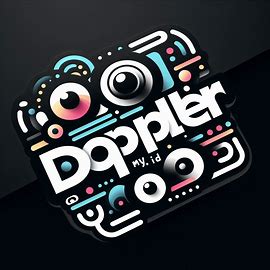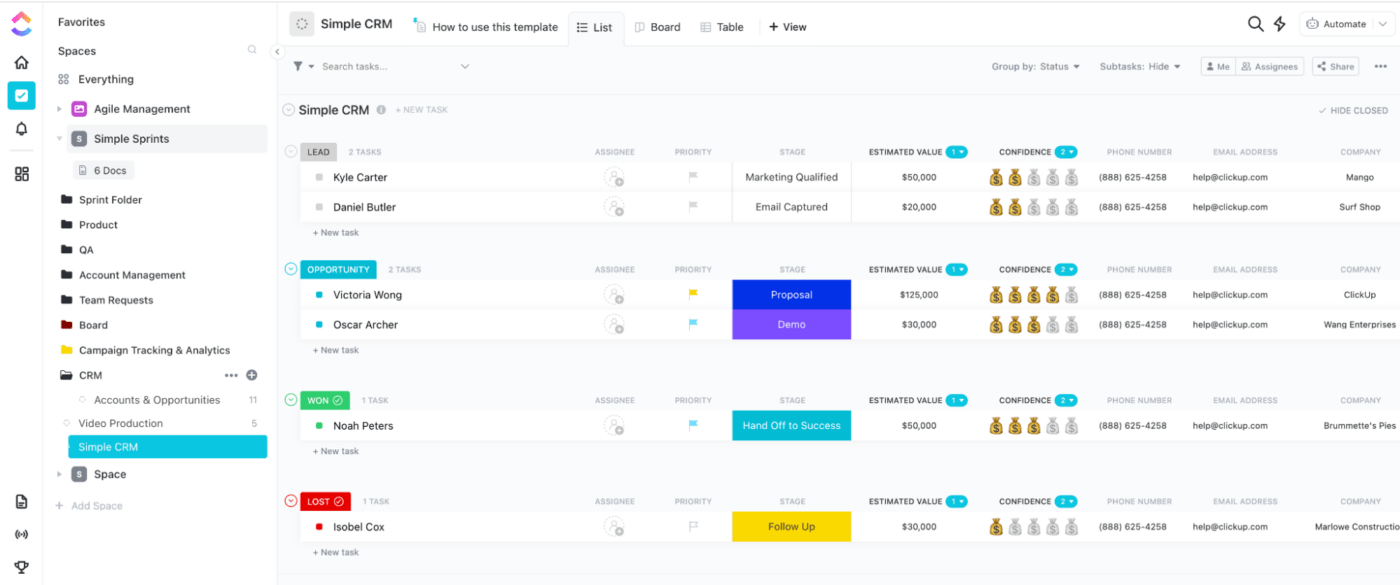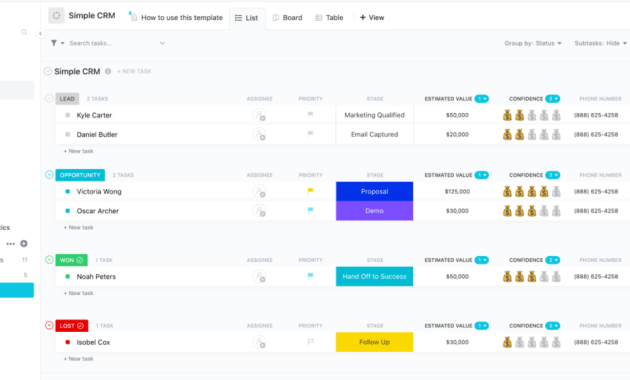
Beginner’s Guide to Set Up Conversions for Small Teams with CRM Software
In the dynamic world of business, converting leads into paying customers is the lifeblood of growth. For small teams, optimizing this process is not just beneficial; it’s essential for survival and expansion. This comprehensive guide provides a practical approach to setting up conversions effectively using CRM software, tailored specifically for small teams. We’ll explore the fundamentals, best practices, and actionable steps to transform your CRM into a conversion powerhouse.
Understanding Conversions and Their Significance
Conversions represent the pivotal moments in your sales funnel. They are the actions that a prospect takes, moving them closer to becoming a customer. This could be anything from filling out a form to making a purchase. Setting up conversions in your CRM allows you to track, analyze, and optimize these critical interactions. Without a clear understanding of conversions, your team is essentially navigating blindfolded.
For small teams, the stakes are high. Limited resources demand maximum efficiency. Every lead counts, and every conversion is a victory. CRM software provides the tools to meticulously monitor these wins, identify patterns, and refine your approach. This data-driven strategy empowers small teams to make informed decisions, allocate resources wisely, and ultimately achieve sustainable growth. The proper setup of your CRM is the foundation for a successful conversion strategy.
Choosing the Right CRM Software
The first step is selecting the right CRM software. Many options are available, each with its strengths and weaknesses. For small teams, ease of use, affordability, and scalability are paramount. Consider these key features when evaluating CRM platforms:
- Contact Management: Essential for storing and organizing customer data.
- Lead Management: Tools to track leads through the sales pipeline.
- Sales Automation: Automating repetitive tasks to save time.
- Reporting and Analytics: Providing insights into conversion rates and performance.
- Integration Capabilities: Seamlessly connecting with other tools like email marketing platforms.
Popular CRM options suitable for small teams include HubSpot CRM (free version available), Zoho CRM, Pipedrive, and Freshsales. Research each platform, considering your specific needs and budget. Look for a platform that offers a user-friendly interface, robust reporting features, and excellent customer support.
Setting Up Your CRM for Conversions: Step-by-Step Guide
Once you’ve chosen your CRM, the real work begins. This section provides a detailed, step-by-step guide to setting up your CRM for optimal conversion tracking:
Define Your Conversion Goals
Before you start, clarify your conversion goals. What actions do you want your prospects to take? Common conversion goals include:
- Submitting a contact form
- Requesting a demo
- Downloading a resource (e.g., ebook, whitepaper)
- Making a purchase
Be specific. For example, instead of “requesting a demo,” specify “requesting a demo of our premium product.” This level of detail will help you track conversions accurately and measure the effectiveness of your efforts. Define metrics that align with your business goals. A clear understanding of your goals is critical to the success of your conversion strategy.
Create and Segment Your Leads
Within your CRM, create lead segments based on their demographics, behavior, and engagement. This allows you to tailor your messaging and track conversions more effectively. Use CRM features to categorize leads by:
- Lead Source: Where did the lead come from? (e.g., website, social media, paid ads)
- Lead Stage: Where are they in the sales funnel? (e.g., new lead, qualified lead, opportunity)
- Interests and Needs: What are their pain points and goals?
Segmentation enables you to personalize your interactions and improve conversion rates. Well-segmented leads will respond better to targeted campaigns.
Set Up Conversion Tracking
This is where the magic happens. Most CRM systems offer built-in conversion tracking features. Follow these steps:
- Integrate with your website: Connect your CRM to your website using tracking codes or integrations.
- Create conversion events: Define the specific actions that constitute a conversion (e.g., form submissions).
- Set up automation: Automate tasks, such as sending thank-you emails or assigning leads to sales reps, based on conversions.
Ensure your CRM accurately captures conversion data. Test your tracking setup to confirm that it’s working correctly. Accurate tracking is essential for measuring and improving your conversion rates. This is a core function of the CRM.
Automate Your Sales Process
Automation is a game-changer for small teams. Leverage your CRM to automate repetitive tasks, freeing up your team to focus on higher-value activities. Automate these tasks:
- Lead routing: Automatically assign leads to the appropriate sales reps.
- Email sequences: Send automated follow-up emails based on lead behavior.
- Task creation: Create tasks for sales reps to follow up with leads.
Automation streamlines your sales process and ensures that no lead falls through the cracks. Automation improves efficiency and boosts your conversion rates. Use automation to personalize the customer journey.
Analyzing and Optimizing Conversions
Setting up conversions is just the beginning. The real value comes from analyzing the data and optimizing your approach. Regularly review your conversion metrics:
- Conversion rates: Track the percentage of leads that convert at each stage of the funnel.
- Time to conversion: Measure how long it takes a lead to convert.
- Cost per conversion: Calculate the cost of acquiring a customer.
Use these insights to identify areas for improvement. For example, if your conversion rate from “request demo” to “customer” is low, analyze the demo process. Is it clear? Is the sales team following up effectively? Make data-driven decisions to refine your sales strategy. Continuously analyze your data.
Best Practices for Small Teams
Here are some best practices to maximize your conversion efforts:
- Focus on customer experience: Make the sales process as smooth and enjoyable as possible.
- Personalize your communication: Tailor your messaging to each lead segment.
- Follow up promptly: Respond to leads quickly and consistently.
- Provide value: Offer valuable content and resources to build trust.
- Test and iterate: Continuously test different approaches and refine your strategy.
Implementing these practices will significantly improve your conversion rates. Prioritize customer satisfaction. Consistent effort is key to success.
Leveraging CRM Software for Growth
CRM software is a powerful tool for small teams to set up and track conversions. By following the steps outlined in this guide, you can transform your CRM into a conversion machine. Remember to choose the right CRM, define your goals, set up tracking, automate your processes, and continuously analyze and optimize your efforts. With dedication and a data-driven approach, your small team can achieve remarkable growth. The proper use of CRM software is critical for success.
The goal is to maximize conversions. CRM software helps make this happen. Embrace a culture of continuous improvement. Your success is within reach.
Common Mistakes to Avoid
Even with the best intentions, small teams can make mistakes that hinder their conversion efforts. Avoiding these pitfalls is crucial:
- Not defining clear goals: Without specific goals, you can’t measure success.
- Using a CRM without training: Improper use limits the CRM’s potential.
- Ignoring data: Data insights are essential for informed decisions.
- Failing to follow up: Consistent communication is critical.
- Not personalizing interactions: Generic messages are less effective.
Learn from these common mistakes. By avoiding them, you increase your chances of success. Consistent effort and attention to detail matter.
Conclusion
Setting up conversions with CRM software is an essential step for small teams aiming for growth. This guide provides a practical framework for success. By implementing the strategies outlined, your team can optimize its sales processes, increase conversion rates, and achieve its business goals. The key is to start now. The sooner you embrace a data-driven approach, the faster you’ll see results. Your CRM is your ally in this journey.
This Beginner’s Guide to Set Up Conversions for Small Teams with CRM Software provides a roadmap for success. Start today and watch your business thrive. Remember that consistent effort pays dividends. Conversion optimization is an ongoing process. Use your CRM effectively. Your success is within reach. The proper use of a CRM is a key factor in achieving these goals. Make the most of your CRM.
[See also: Related Article Titles]